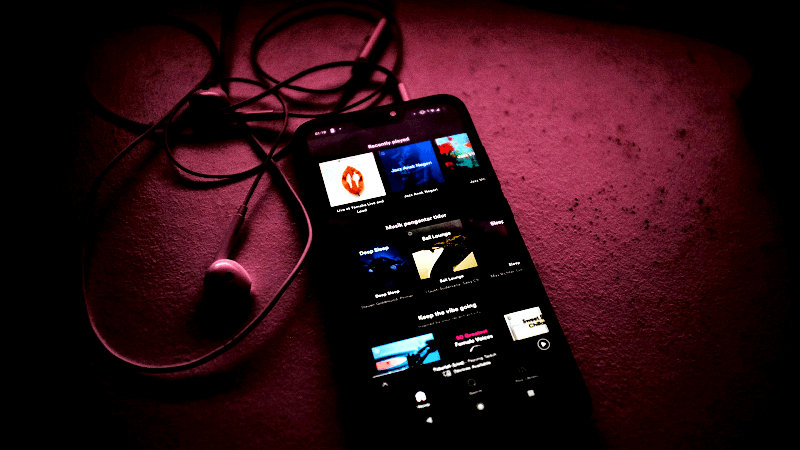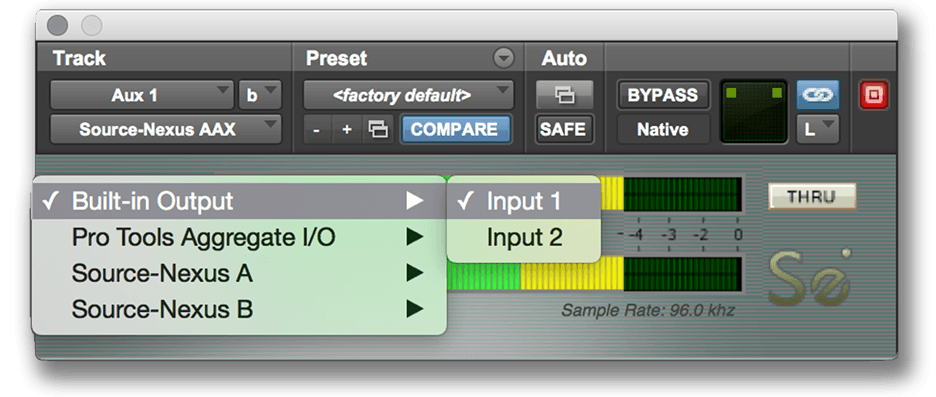Opening the DAW with Source-Nexus
How the Source Elements Source-Nexus Pro plugin can improve your workflow
Before I discovered this plugin the task of reference-listening to my mixes on small domestic-style speakers was a pain! It was time-consuming and laborious for me to switch away from ProTools to check how my mix stood, and then switch back again. Source-Nexus has radically changed that and opened up that DAW! (aka Digital Audio Workstation)
Now with the click of button, I can hear my current mix instantly through my internal computer speakers, but also I can send a live stream of iTunes into my ProTools mixing session without having to stop.
The result has been better quality mixes faster.
The problem was that it wasn’t easy to reference listen on small speakers directly from ProTools
Although I have multiple sets of monitors nothing beats reference listening through the same devices as your consumers do.
My main monitors are ATC SCM25as, which are superb and I can trust them, but the impression I get from listening to mixes on smaller speakers that are similar to those which are in a domestic sound system, such as iPhones and Bluetooth speakers, is invaluable. The luxury speakers can handle a lot, and the amount you can hear is brilliant, but you still need the small speaker reference to be sure that your mix balance is perfect.
Reference listening mix tracks
Reference listening to other commercial records is another crucial element in mixing a track to hear how your mix compares. Hearing both your mix and comparable tracks on small speakers is a standard process to achieve a really good mix.
In the old days you used to go and reference listen in your car, and away from your desk (obvs!), to get that consumer experience of your track. Then you would make some mental notes, go back to your mix and try and tweak that, and then repeat this process until you would reach your final mix.
More recently, before I found this plugin, I would export my mix as a WAV file from ProTools and then upload it to iTunes or burn to CD in order to reference listen through my computer speakers and my iPhone.
Real-time mixing and reference listening at my desk
I wanted to hear my mix in real time (whilst working on it at my desk) on my own computer’s speakers, alongside other commercial tracks for reference. That would be give me an immediate reflection of where my mix stood. The trouble is working with such a system like ProTools means that you cannot simply switch to listen to the mix through the computer internal speakers, which is similar to how most people will hear it.
Then Source-Nexus entered my world and has saved me so much time. It’s made that whole reference process slick and simple.
This plugin basically has allowed me to work within my music software and not only listen to the mix through the internal computer’s speakers, but also send a feed from iTunes into my music software so that I can reference against commercial tracks very very quickly and make adjustments accordingly. This has improved my mixing no end. It’s helped enhance all aspects my mix balance, but in particular I’ve noticed it’s helped me place the vocals and backing vocals in the sweet spot of the balance. Consequently, it’s getting me to my final mix quicker, and I’ve noticed it sounds more radio-ready.
Playlists of commercial tracks for referencing
Another benefit I’ve realised is that previously I would import a few different reference songs into ProTools as WAV files. I’d keep each reference muted in a separate track and toggle the mute to cut between my mix and the reference, so that I got an instantaneous comparison. This is a pretty clean way of working.
However, Source-Nexus has enabled me to access my entire iTunes library and Apple Music at the touch of a button and only reserves one channel in my ProTools session. Consequently, I can feed a playlist from Apple Music of the styles / genre of music I’m mixing, so that when I toggle it on I always hear different sections of different songs. It completely removes limitations as to what songs I choose as a reference. It very light on the CPU as it’s just an auxiliary channel, in comparsion to other plugins that offer mix checking functionality.
Using Source-Nexus with Zoom opens up a realm of possibility post COVID
It also means that I can also now host multi-track music tutorials from within my ProTools session using Source-Nexus as the input and output, so that it acts as if it were the core audio of my computer system. This is tremendous as it enables me to work from within ProTools and interact with other applications, such as Zoom or an internet browser.
Consequently, when I’m using Zoom to coach, I can have my live piano, live microphones (e.g. vocals), reference playbacks, and I can record in real-time all of these (including the Zoom call audio) all from within ProTools, and all heard by my fellow Zoom users.
You can imagine how that enhances remote workflow in these post COVID times! It’s given me new enthusiasm to run some of the slickest, richest online rehearsals and coaching in the world 😉