How do you make an online choir work?
 Since we set up isoChoir using Zoom every Friday in the lock-down we have been asked multiple times: how do you get the virtual choir to work? Since there seems to be such a problem with delay or lag in voices being heard, it seems impossible!
Since we set up isoChoir using Zoom every Friday in the lock-down we have been asked multiple times: how do you get the virtual choir to work? Since there seems to be such a problem with delay or lag in voices being heard, it seems impossible!
The main message is that it’s very different and you just have to adapt. We all look forward to getting back the interaction, but until then this seems to be working…
The problem of latency
An online choir singing aloud together in Zoom cannot work in real-time!
Each choir member will have a different connectivity speed via the Internet. Therefore, synchronising the choir’s singing is a losing battle. Although everyone in your choir will hear your output clearly, if they all sang with their microphones on, all you would hear is a cacophony of singers out of time.
The answer? Mute them all!
Therefore, when teaching a choir via Zoom you must mute all your singers. You can do this as the Host easily by clicking “Participants” on the menu bar and then “mute all”. (There are always one or two who accidentally unmute themselves, which can give everyone a giggle, but people get there in the end!)
Set up your Zoom to enable music
We’d strongly recommend that you adjust your own Zoom settings to cater for transmitting music, since usually Zoom will treat music as background noise. If you can, connect your audio via computer so that you can play backing or vocal tracks separate to your microphone. There’s a good video explanation here.
So what do you do when you can’t hear them sing?!
It’s obvious that teachers and choir directors will not be able to get the best sound from choirs when they cannot hear them, right? The way James has overcome this is manifold. He says:
“Firstly, this is still full capacity teaching. You don’t have to dumb down your messaging. You just have to think about it differently, accepting that you won’t get an immediate response from your learners. It’s transmit teaching – and you’re trusting that people will be giving it a go – giving every opportunity for them to show you that they are. E.g. physical movement, smiles, thumbs up/down.
“Use clear communication as to the sound that you’re trying to achieve. You can’t judge their success, but there’s still enormous value in the teaching, in that you can demonstrate yourself what you want and replay it back. The structure of your teaching may need to be modified because you won’t get report back from your learners, so for example, I work in rotations of three repetitions for each message, exercise or the line that we’re singing.
“I also run sectional rehearsals with smaller groups, so I can make it a little more bespoke and I use check-ins with the group to confirm that everybody’s understood. No matter what size of group I take the time to look at everyone’s faces and ask lots of questions. If people have questions I unmute their mic individually and this helps everyone benefit from the questions. It’s less fluid than in real life, but it adds a certain layer of structure that doesn’t exist in real life! (As a choir director it’s great to be able to pause for questions when there’s a natural break in the teaching, which doesn’t usually happen when I don’t have the tech controls!!!)”
Interestingly, singers still get a huge buzz from the live sessions.
Our members have embraced the weirdness of it and absolutely love the virtual choir sessions. James encourages them to stand up and engage wholeheartedly! He makes them use their bodies, move their feet, express with their hands. They can see each other doing this and it makes it more fun.
Teaching and learning online is more intense
When you are together in person, your brain receives more information that helps you read the group and helps the group to feel relaxed and engaged. With video calls or Zoom meetings, even though it’s “rich media” there are lots of gaps which our brains naturally work harder to fill, such as gauging atmosphere, body language etc. Plus everybody has to process multiple individual sources of information from the gallery of faces before us. There are fewer natural pauses in the flow of the sessions to take breath, so you have to put MORE of these in to prevent the session from being too intense.
Don’t forget to allow 10 or 15 minutes arrival time for people to chat, and at the end of the session as well. People love to wave their hellos, shout out the names of people they see and say their goodbyes. It’s a bit of fun and really important to keep the group connected.
Use the digital tools available
The good thing about online teaching is that there are excellent tools to help you. James says:
“Prepare your teaching tracks in advance. I create an instrumental backing track, and then layer up the different harmony parts, so I can teach a single line, e.g. soprano, and then pair it with another part, e.g. tenor, which can aid the teaching hugely.
“Use the Record tool in Zoom. For example, if there’s a part people are stuck on I make a recording there and then of my teaching, and post it for the choir at the end of the session for them to practise with.
“Have a look at Soundslice. This is an outstanding app that creates a visual notation playback of the music on the score. Choir members can follow their line playing through, they can slow down the playback and replay any part, and if they prefer, look only at the lyrics. It’s extremely easy to use (our choir members explored it and found things I had missed at first) and it can be embedded on your website – well worth a look.”
How to create your virtual choir audio
After the live session: rehearse and record
The virtual choir sound is only really a simulation of a real choir. It’s achieved by asking choir members to record themselves singing along to a backing track, which is played through headphones.
-
We send a special backing track to choir members. This has a sine wave of a bar at the start, basically a loud beep, followed by a 30 second pause before music starts playing. This acts as a time code stamp when mixing the tracks later on.
-
The singer needs two devices and a pair of headphones to record themselves. Usually this would be a smartphone and a laptop or similar. The singer positions the mic of one device facing their top lip. This will record them singing. We advise our singers to record using either Zoom or a video camera app because these produce a standard m4a file, which we can use to the strip out the audio later. (Voice memo files tend to be much less standard and more of a pain to import into your mix).
-
The singer presses ‘record’ on the video and then presses’ play’ on the music backing track on their 2nd device. This plays through the loudspeaker until the sine wave beep has finished sounding.
-
At that point, during the 30 second pause, they must plugin in their headphones to stop the rest of the track from being recorded and put the headphones on so they can hear the track.
-
They sing in time to the music and stay quiet until a second beep to signal the end of the recording. Then they stop recording.
-
Singers send in their files and James mixes them into a track using ProTools. There’s an app called Snapper, which will quickly strip out the audio files from the video so he can easily import them into ProTools. If you don’t have ProTools, check out the brilliant GarageBand resource below.
You then have your virtual choir audio.
Next create your virtual choir video
It looks like they’re singing live, but they’re not.
In your next Zoom session, you can then playback the virtual choir audio to the group. It’s easy to ask them to sing along with the track, and “perform it”. Simply use the Record feature on Zoom. If you’ve got multiple screens of singers, we recommend flicking across the gallery and capturing everyone. It adds more interest and movement to your video too! Do a few takes and then you’ll have plenty of footage to work with. Lastly, you can edit your video and share it online.
Here are our first two efforts!
https://youtu.be/uXuQWj-3nd0
Other resources
You may be interested to read this well researched blog: Dear Music Teachers Please Stop Asking How To Create A Virtual Choir Video.
And also check out Pinkzebra’s free virtual choir template for GarageBand, which is a great option.
Lastly, I’ve set up an option if you don’t want to have to do the audio editing and mixing. So if you’re not tech savvy and don’t want to have to go there, have a look at my virtual choir audio editing and mixing service.

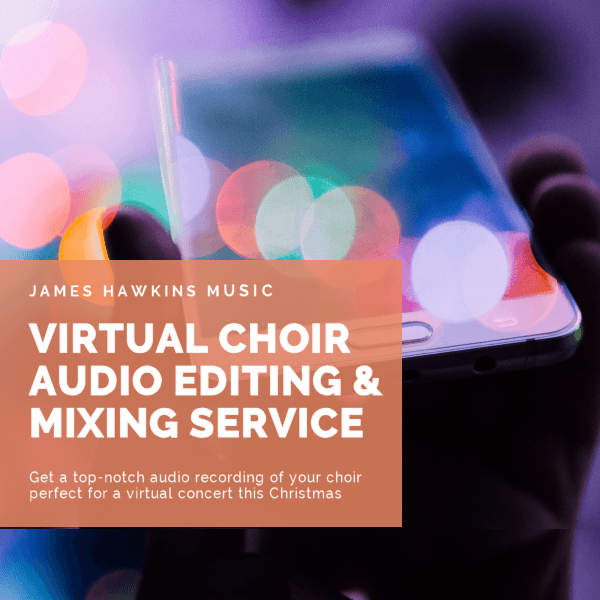



Kudos for singing and performing. Very nice. It reminds me of the first time I heard the MOOG synthesizer and Switched on Bach. Very sterile and no feeling. You could tell everyone was separated; and the sound didn’t gel or blend together. I cannot wait to sing/direct in a live group again. Don’t worry, this too shall pass.
Remember what happened after the 1918-19 Pandemic? The roaring 20’s
Yes I think there will be a burst of creativity after this year too. Nice!
You might find it helpful to use an orchestral backing track and 4 professionals singers singing the voice parts over Zoom. This way the choir can sing along and be much better connected to the vocal part. Or you just play the orchestral part. It’s at https://www.chordperfect.com.
Thanks Giles. Indeed we do record each vocal part in advance so the singers do feel like they’re singing with someone else at least. It’s helpful to teach this way as well, as we can different combinations of parts together, say sopranos and bass, and get a feel for different parts singing together as a way of working through a piece. Hopefully this will help things stick when we finally get to meet again in person!
This article was just what I was needing! THANK YOU!!!! I am an elementary school music teacher with 23 years of choral music experience but I am not the best with technology and this year has me frazzled! I am also an online music teacher and I am trying to create an online virtual choir! Your article gave me such simple, easy to understand, step by step information! I am so thankful!
Pleasure 🙂
Very cool! I’m in a small women’s group and we are working on some videos. Question, your Zoom video doesn’t have the names in the corners of the squares. What is the setting for that? Thanks so much.
Hi Shawn, Thanks! There’s no particular setting, the names simply don’t show when you record the zoom meeting.
I know that Zoom has latency issues with the audio, but in your ‘video only’ recorded Zoom session of the choir I couldn’t detect any visible lag between the performers. There must be some video latency, but is it simply that video is delivered faster thru the internal circuits than is audio, hence the latency is so small it is undetectable?
My choir is located in the southern US (Florida) while I am in the northeast (Massachusetts), and at least one singer is in Canada. Will the increased distance affect video latency? Also I live in a rural area without broadband (I have old fashioned DSL). Will this be a significant factor?
Thanks!
Hi Tom,
Thanks for your comments.
I am not an internet latency expert, but we run online choirs that have participants on both sides of the Atlantic, and make the same sort of recordings as you’ve watched, and indeed it does not show up any particular delay in the video of the person in Canada or the USA, compared to those in London or Edinburgh.
Without broadband you will find slower speeds naturally. I think the only way to know for sure is to test it. The Zoom video upload statistics will be able to tell you what your speeds are like. Have a look at this article: https://support.zoom.us/hc/en-us/articles/202920719-Meeting-and-phone-statistics
Hope that helps!
Kind regards,
Cheryl & Jim.
Wow. I didn’t see any delay in voice aligned to audio either. A group I sing with would like to do virtual this way as well. Do I understand this right? The chorus individuals recorded their audio. Submitted that recording. All the voices were synced in a program.
The group then all showed up on ZOOM. The audio was played, all singers were on mute, and they sang to the audio.
I see folks wearing headsets, were they not to have the audio playing out of their device speaker? Could they have done it without headsets on? Was the audio of the guide track being recorded on zoom as well by anyone?
When the zoom video was done, then what? If there was audio from the guide track, was it split off? Did you have to sync the singers previously recorded, synced audio with the zoom video? The sync of video and audio is so good.
Can you crop the videos and use some kind of grid tools to change it up? What if someone was out of lip-sync, could they be individually adjusted somehow?
Thanks for your time and sharing this.
Hi Sue,
Hopefully I can answer your questions.
Yes.
As they are all muted, it doesn’t matter about which speakers they use. Possibly those wearing headsets didn’t have very good computer speakers, or maybe they just preferred the headphone sound.
No. On our Zoom calls, only the host is able to record for privacy reasons. The guide track audio was shared with singers after the initial teaching session so that they could practice to it and record their parts using it.
The audio from the Zoom video recording was stripped out. And the new audio created from all singers’ contributions was added. Seriously, we didn’t edit the singers individually in the videos at all! (We have done for other clients, for example to show a soloist surrounded by choir or more singers on the screen at once. But these ones, no.)
Yes, you can do that. It just takes some video editing skill and time, which is more out of my remit, so you can probably get more help on that elsewhere 🙂
Hope this helps!
Kind regards,
Cheryl
Thanks Cheryl. Very helpful. I will pass the info along.
Will look into the services available above. Thank you so, so much.
You’re welcome 🙂
How, how, how is there no lag in the Zoom recording!?! I’ve done this with my choir, we lip synched to our separate audio recording, and everyone’s mouths are moving in different time. Drat.
It varies according to location / internet speed. We must have just got lucky!
Would it help if we were all the same room on the same internet? (socially distanced of course)
Hi Lara, ummmmm…….. not sure. It seems an unusual solution to the problem (in my humble opinion)…. I don’t think it really matters too much that faces might be out of time a little, but it’s really up to you how perfect you want your video to be. Good luck!
Hi James,
Have you had a look at Jamulus? It’s being used by choirs (some as many as 50 or more) to sing together in real time with minimal latency. Would be interested to see what you thought.
Hi Jonathan, Yes, we are familiar with Jamulus. It is one way to get around the latency problem, and would suit bands and ensembles who are willing and able to invest in it (an audio interface, a wired broadband connection and headphones are required), and be comfortable with the technical set-up. Testing it showed us that the sound quality isn’t that great, but it is useable. However, using Jamulus with amateur choirs I predict would demand a deal of time, patience and headache tablets to cope with the incoming support requests you’ll likely receive. Having said that, we have dealt with the transition to Zoom, so why not look into another switch if your choir members are up for it?